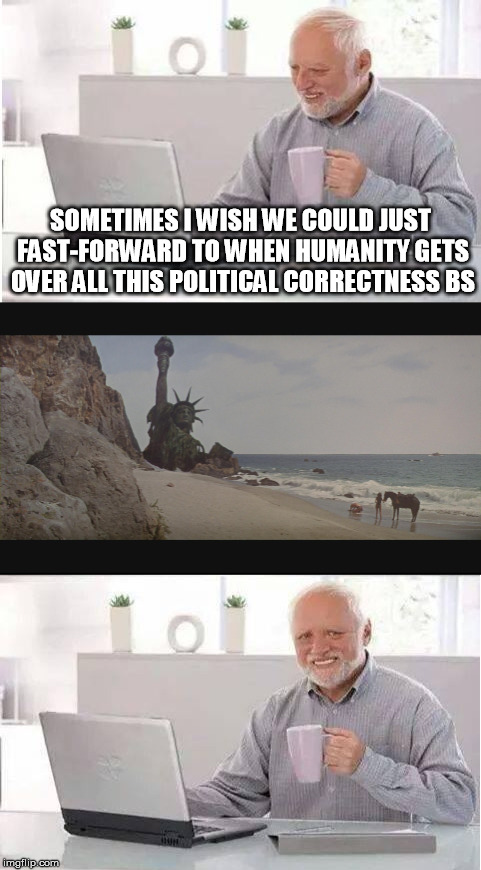Since you've already generated the image, you'd have to put the pieces together again.
Once you've done that, before you type in any text, you right-click the image, save it on your desktop and you've got a template ready to go whenever you need it.
If you want others on imgflip to be able to access it as a template, you click "Upload your own image" and "Choose file" and select that image, then tick the box that says "Allow image to be displayed in public template directory" and give it a name for imgflip. Once you've chosen the file and click "Upload Image" it should make it into a template.
At least, that's how it works on my computer. :)