I use that method on my phone. On a PC there is an easier way, you can drag and drop a link. Have the image/creation you want to use for click to show open in one tab or browser and your destination comment box on another tab or browser. Left click and hold on the image you want to use, holding the left button down, go to your destination comment box and release the left mouse button. Voila. It's a tip I saw a long time ago, I don't think I ever used it until about a week or so ago.

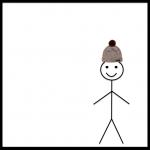 Caption this Meme
Caption this Meme