Yes, you can save just a blank transferable background, then take a pic and then all you have to do is use the third of the cropping tools. It's the one that gives you the option of either being round or square. You outline the part you want to use like a head for instance. Once you have it roughly around what you want just choose copy, then open your blank transferable background and choose paste. After that it's just a matter of using the eraser to get rid of anything extra, save it and you have just made your own clip art ;) What's really cool is if you add it as a layer, you can still erase parts if it to make it fit better or if say you want to make a hand hold something, you will only erase the layer and not the background. You will see a layer box on the right side that lists all your layers. So say you add 3 layers to one background and they overlap, you just highlight the layer you want to erase on and you can edit it without erasing the other layers. I know it sounds complicated, it's hard to explain without being able to show you.
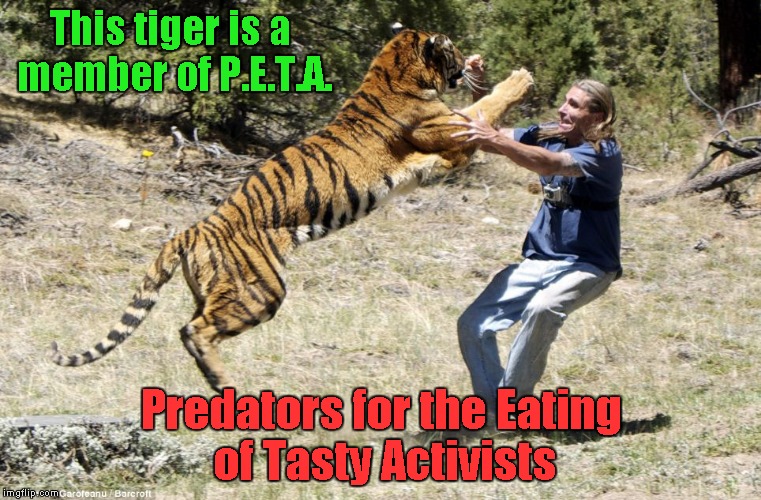
 Caption this Meme
Caption this Meme  Caption this Meme
Caption this Meme