How to take a screenshot on your Mac
To take a screenshot, press and hold these three keys together: Shift, Command, and 3.
If you see a thumbnail in the corner of your screen, click it to edit the screenshot. Or wait for the screenshot to save to your desktop.
your welcome :)
 Caption this Meme
Caption this Meme