I don’t see why not!! Firstly, go to your profile settings. Scroll down until you see the email you signed in with. If the email says Verified in green, you can comment. If it says Not Verified in red, you cannot. Anyways, when you see a post you’d like to comment on, scroll down on that post and click the box that says Type A Comment. Then type in your input. When you’re done, below the box you’ll see three options: Add Meme, Add Image, and Post Comment. Select Post Comment, and you’re done. However, you can add more to your comments, such as memes and image links. To do this, select the Add Meme tab. A miniature meme generator will appear. You already know this part of you’re making memes, and it’s the same process. The Add Image tab allows you to add gifs by pasting the link to the image.
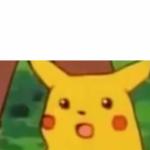 Caption this Meme
Caption this Meme