Here is how I did it
First I made a few text boxes, then I customized the text fonts and colors.
Then I did // and < and for the mouth I did _
Here is how I did the circle:
I opened a new tab on Imgflip and went to the meme "Blank Transparent Square"
I copied an image of white color
Then I typed in "o"
Then I pasted the white over the "o" so I can know where the "o" is
Then I changed the background color to black and started filling in the "o" shape with black (It was hard to make since I had to resize a square inside a circle) And here is the picture of the process: (Click on the image to zoom in)

 Caption this Meme
Caption this Meme