Ok, go to this link first: https://imgflip.com/my-streams
You might not have to scroll down a lot, so you might find the “Create a new Stream” button quite easily. Click on that, and fill out the boxes. After you’re done with all that, you can create your stream by clicking on the blue “Create Stream” button. You can have up to 5 or 10 streams total, I don’t remember.
While you have your stream, there’s a Settings button with the gear icon on it. You can click that and it’ll bring you to your stream’s setting page. This button is only visible to stream you moderate. From there, IF you are an owner, you can add other people as moderator, let’s say me. There’s a tiny “Add Moderator” button above the blue “Update Stream” button. Click that, and it’ll magically make an empty box appear with the power of web design. Fill out that, and if your box value is correct, it should send a pending invite of your user you would like to help moderate your stream. You can also delete your stream if needed using the “Delete Stream” button, but I really would not recommend that in most cases.


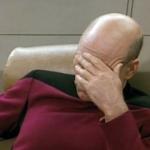 Caption this Meme
Caption this Meme